|
I guess this isn't your average knitting post. It's more about organizational techniques and conquering the overwhelm that comes with wanting to do all the yarny things. One of my goals over the last few weeks has been to reduce the number of projects I'm working on so that I can focus better and feel less stressed. I'm sure that will always be a work in progress, but here's how I'm doing it so far. Last month, I decided I ought to do something to get my pile of works-in-progress under control. It turned out to be a good tool for managing my stress levels. After I wrote the list of to-dos, I created a modified Scrum/Kanban board on the whiteboard in my craft room. That wasn't my plan, it just sort of happened. As these things do. Scrum and Kanban boards are part of "agile" workflows, often used in the software development world. I first heard about them in Jeff Sutherland's book, Scrum: The Art of Doing Twice the Work in Half the Time. To oversimplify, the boards break down tasks into small chunks, and are designed for teams to optimize their productivity and efficiency. The point isn't to turn people into robots, but to remove the blocks that slow us down. In short, it's a visual organizational tool. When I first read the book, I was still working in the corporate world and looking for a way to do it "all." (Whatever that is.) I tried applying the idea to my life and projects, and used it for a couple of weeks before chucking it to the curb, probably to test out ideas from the next efficiency book I laid my hands on. The reality is that I'm very picky about my planning tools, and I wasn't exactly sure how to modify the idea to suit me. This time, though, I think I have something that makes me happy. My board looks something like this: The original scrum method has you moving post-it notes across the board. Each element of a project has its own post-it note, but that felt too messy to me in the original iteration. So instead I put it all on a whiteboard and can erase things as needed. And the original scrum method suggests a separate board for every project (and maybe only doing one project at a time), but my personal projects aren't as complex as programming computer software, I'm not working on a team, and I tend to have several (many) projects going at once. So each row of the board is functioning as a miniature board on its own. Often, I don't put descriptions in every box, but simply move a big "X" from column to column as I work on the project. Anything that I'm working on that takes a significant chunk of my time or mental energy gets its own "project." The normal life of a project on this board would something like this:
The "Done" column on the far right isn't just for when the whole project is finished, but also for when elements of a project are completed. For a spinning project, that might mean that when I finish spinning the singles, the word "Singles" goes into the Done column, and I add "Plying" to the to-do column. The Done column is a place for victories, and every win counts. Since I'm not working with a team, it's not critical that I update the board every single time I pick up or put down a project. It's more of a big-picture way to see what I have going on, and to consider whether or not I really need to add another project for myself. When one project is stalled for too long, it usually means there's a hidden project-within-a-project, and that I need to figure out what that hidden project is before I move forward. For example, "make yarn labels" sounded like a simple project. But really it looked like this:
Sometimes I think a project should be simple and just take one afternoon. It might, if it's something I've done before and already have a workflow or template for. Often, though, something brand-new involves lots of unexpected steps, learning opportunities, and opportunities for refinement along the way. Sometimes it's overwhelming. The project board is just a visual reminder that helps me figure out a way to complete the project instead of wasting my energy on starting projects but never finishing them. Two keys to my modification are in the very first column. They're really marginalia, but make a big difference to me in the usability of the board. The To-Do/Done tally is yet another way to remind myself how much I have to do, and a reminder to pare down the number of unnecessary projects. The number of "Done" projects reminds me that I am capable of getting things done. (Unlike the "Done" column on the board, this tally is only for projects that are completely finished.) The stress level meter is modeled after the fire danger signs you see in national forests. It was something I always wanted for my cubicle when I was in the corporate world, but didn't want clients or the higher-ups to see. If I had no stress at all, that must have meant I wasn't working hard enough. But if I was too stressed out, that would have meant I was inadequate. Now the meter is just for me, and I'm glad to have it. My meter usually hovers somewhere between yellow and orange (that's just who I am), but if it were to creep over to red or purple, that would be another reminder to assess how much I've got going on. I'm currently thinking that I'll re-do the board each month in conjunction with writing my WIPs posts. Hopefully as time goes by, that will help me recognize what's realistic to get done in a month. How do you manage your works-in-progress? xx,
Pamela Comments are closed.
|
Archives
January 2024
Categories
All
This website uses marketing and tracking technologies. Opting out of this will opt you out of all cookies, except for those needed to run the website. Note that some products may not work as well without tracking cookies. Opt Out of Cookies |

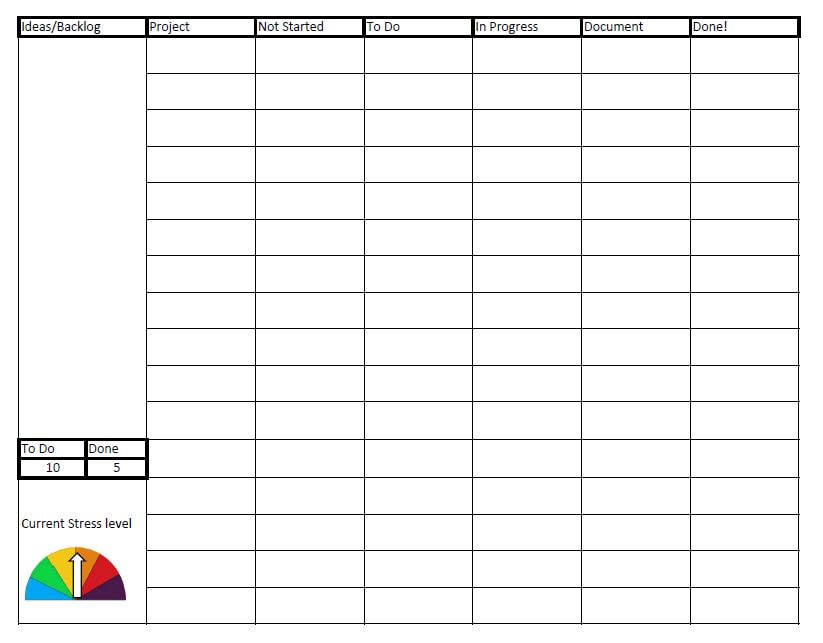
 RSS Feed
RSS Feed