|
My test warp is off my Cricket Quartet, my studio finally has great lighting, so now it's time to get weaving! Most weaving videos on the internet focus on the actual weaving process, and there are plenty of those coming up. Today's videos focus more on the design process. This is the process I learned when I first started weaving, and it's let me mostly design all my own projects without having to rely on printed patterns. I do use a few books for "design recipes," though! Here are a few of my favorites for 4-shaft looms:
In this first video, I walk through the math I use to make sure I have enough yarn. For this project, I'm using a 3-ply linen from Weaver House, sett at 20 ends per inch. My pattern has 268 ends, which lets me use the whole width of the Cricket Quartet. As promised in the video, here are the free downloads:
In this second video, I walk through my process designing the warp in WeaveIt. This isn't a full tutorial of WeaveIt, but if you need one of those, Sally has created plenty of helpful tutorials on her channel. If you're interested in using or modifying this pattern for your own use, there are free downloads below - one is to the WIF file, and the other is a printable PDF.
Now it's time to get warping! I'll be back with tips on how to use a warping board, check out what happened when I asked an AI chatbot how to do it.
It's a good thing you can't see behind me, because right now the floor is strewn with yarn, books, knitting needles, WIPs, and all the other overflow from my stash closet. My desk is piled high with books, files, and other odds and ends. There are pictures that still need hanging, that if we're going to be honest have been sitting on the floor for at least a month now. If there's one thing I learned from KonMarie, it's that the mess is telling me I don't have a good place for it all to go. Sometimes it takes me a while to figure out the perfect system, or at least the best system for me. But you can bet by the time my lease is up, I'll have figured out the best way to organize it all. And then I'll move on to another house, and have to figure it out all over again. So it goes. What does this have to do with yarny record-keeping? Everything, in fact. I adore Ravelry, but have to admit that I'm not great at keeping up with my projects page. And the problem with Ravelry project pages is that there's no spot to physically insert your samples and swatches. I guess I just love a tactile experience, and I'm much more likely to write it down if I use a pen and paper. That, my friends, is where you get to benefit. If you're the pen and paper sort, I've created notes pages that I love. It all started with weaving, where I needed to keep track of yarn and samples and the changes I wanted to make to weaving drafts. Then, mostly because making them is so much fun, I came up with versions for knitting and rug hooking. Each file is a little different, because each craft is a little different. Don't need a page? Don't print it. Need an extra page? Print two, or three, or more.
Weaving notes have a grid for you to put in your weaving draft. I've left the grid plain so you can customize it to your number of shafts, and so you can put the tie-ups wherever you like. There's also a space for calculating warp and weft requirements, time tracking, and my favorite, a spot for changes you want to make in the future.
Knitting notes has all the essentials, like a place to put your swatch, record your gauge, and remember which yarn and needles you used. But it also has prompts for things I always wished I'd remembered to write down, like how the yarn was to knit with, things I'd change in the future, and how well the item wears.
Rug hooking notes has a space for a sketch of the project and lots of yarn/rag samples. It also helps you track your time and remember things you'd do differently next time. I had a ton of fun making these templates, and I hope you enjoy using them. I've already got my binders labeled and ready to organize everything I make. Now I just have to tackle that mess behind me... xx,
Pamela |
Archives
January 2024
Categories
All
This website uses marketing and tracking technologies. Opting out of this will opt you out of all cookies, except for those needed to run the website. Note that some products may not work as well without tracking cookies. Opt Out of Cookies |
||||||||||||||||||||||||||||||||||||||||||||||
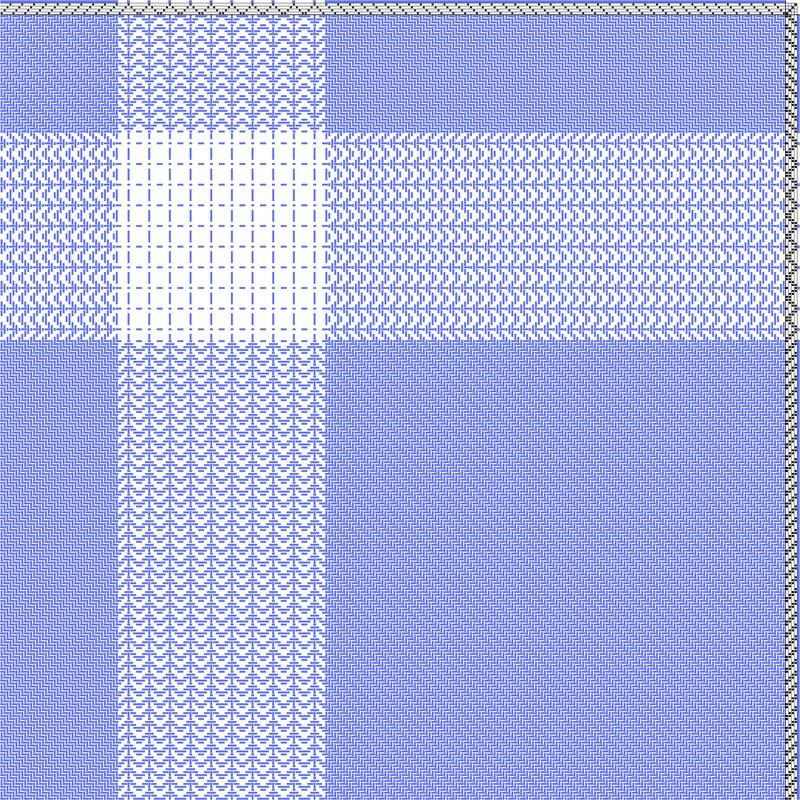
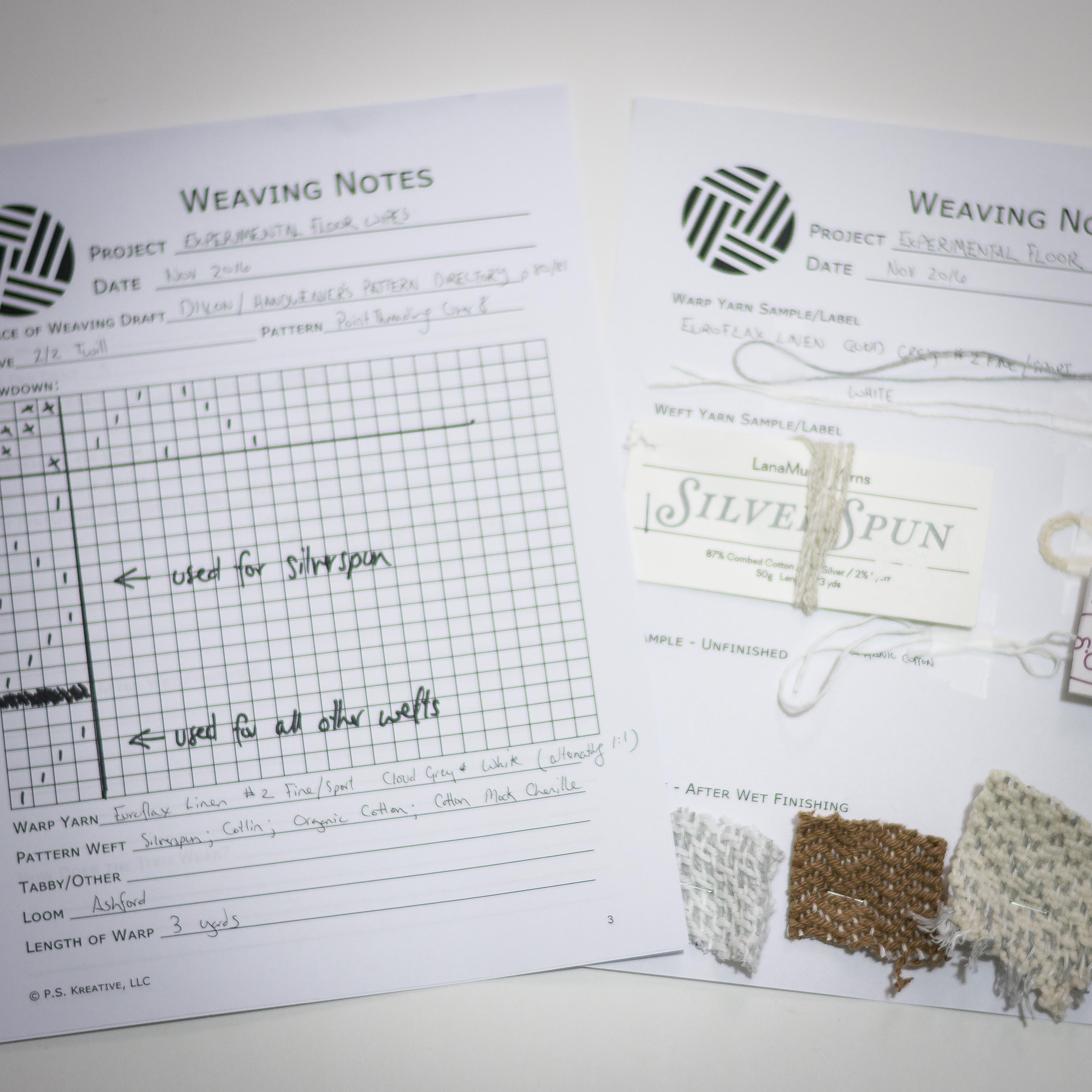
 RSS Feed
RSS Feed